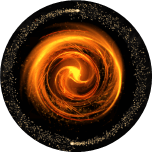FIREMAGOS BLOG
FILTER BY CATEGORY
FILTER BY TAG
- Adobe 1
- Adobe Express 1
- Blog 1
- Bug fixes 1
- Business 40
- Cloud-based Apps 6
- Communication 24
- Efficiency 48
- Excel 7
- Excel VBA 1
- Excel formulas 4
- Excel functions 4
- Finance 15
- Firemagos 1
- Free 13
- Fun 17
- Interesting facts 58
- Lean Six-Sigma 16
- Learning 36
- Mac OS 1
- Macintosh 1
- Marketing 21
- Microsoft 13
- Office 365 10
- Relaxation techniques 9
- Sales 32
- Society 38
- Software 21
- Technology 31
- Wellbeing 38
- Windows 10 12
- Windows 11 12
- YouTube 1
Microsoft Teams
In today's fast-paced and interconnected world, effective communication and collaboration are key to driving success in any organization. Microsoft Teams emerges as a dynamic and comprehensive platform that brings together chat, meetings, file sharing, and collaboration tools in one seamless interface. Designed to enhance teamwork and productivity, Microsoft Teams is redefining the way teams communicate and collaborate, whether they are in the same office or spread across the globe.
Microsoft Access
In the realm of database management and information organization, Microsoft Access stands out as a powerhouse application that empowers users to efficiently store, retrieve, and analyze large amounts of data with ease. Whether you're a small business owner tracking inventory, a project manager managing resources, or a student organizing research findings, Microsoft Access offers a robust set of tools and features to streamline your data management processes and unlock valuable insights.
Microsoft Publisher
In the realm of graphic design and desktop publishing, Microsoft Publisher stands out as a versatile and user-friendly application that empowers individuals and businesses to create stunning visual content with ease. From designing flyers and brochures to crafting newsletters and business cards, Microsoft Publisher offers a plethora of tools and features to bring your creative ideas to life.
Microsoft Project
In this digital age, successful project management is more crucial than ever before. Keeping tasks organized, deadlines on track, and team members in sync can be a daunting challenge, but with the right tools at your disposal, you can pave the way for success. Enter Microsoft Project – a powerful project management application that is revolutionizing the way teams work together to achieve their goals.
Functions vs Formulas in EXCEL
If you use Microsoft EXCEL, you may have encountered the terms functions and formulas. But do you know what they mean and how they differ? In this blog post, we will explain the difference between functions and formulas in EXCEL, and give some examples to help you understand when to use each one.
AUTOMATIC SEARCH FILTERS IN EXCEL
Do you want to search as you type in EXCEL? Are you looking in hundreds or thousands of lines at the same time, and you would like to automate your EXCEL? In this article, you can see exactly how to do it, step-by-step.
Windows 11 vs macOS Ventura - Comparison of Operating Systems
Windows 11 and macOS Ventura are the latest versions of the two most popular operating systems for personal computers. Both of them offer a range of features and improvements over their predecessors, but they also have some differences and trade-offs. In this essay, I will compare and contrast Windows 11 and macOS Ventura in terms of design, security, multitasking, app compatibility, gaming, and other aspects.
How does the XLOOKUP function work in EXCEL?
XLOOKUP is a new function in Excel that allows users to perform various types of lookups in a simple and flexible way. XLOOKUP replaces the older functions VLOOKUP and HLOOKUP, which have some limitations and drawbacks.
How do VLOOKUP & HLOOKUP functions work in EXCEL?
VLOOKUP and HLOOKUP are two functions in Excel that allow users to perform various types of lookups in a table of data. VLOOKUP stands for Vertical Lookup, and HLOOKUP stands for Horizontal Lookup. As the names suggest, the main difference between them is the direction of the search: VLOOKUP searches for a value in the first column of a table and returns a value from the same row, while HLOOKUP searches for a value in the first row of a table and returns a value from the same column.
How to fix WINDOWS 10 0xc000021a BSOD error in mandatory update KB5021233
Windows 10 KB5021233 update is crashing computers with a Blue Screen of Death error “0xc000021a”. KB5022303 is a security update, and it does not include new features or major noticeable changes. However, it is worth mentioning that all Patch Tuesday updates include changes from the previous preview and optional updates.
TOP 10 REASONS - WHY YOU SHOULD LEARN EXCEL
The simple answer is that mastering EXCEL can open you a lot of new doors, and significantly improve your life.
WHY WINDOWS 10 USERS SHOULD UPGRADE TO WINDOWS 11
In this article, we discuss about the end-of-life for Windows 10 and your upgrade options for Windows 11. Additionally, we share with you a few video tips to make your life easier.