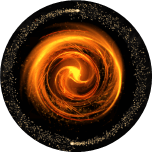Microsoft Access
In the realm of database management and information organization, Microsoft Access stands out as a powerhouse application that empowers users to efficiently store, retrieve, and analyze large amounts of data with ease. Whether you're a small business owner tracking inventory, a project manager managing resources, or a student organizing research findings, Microsoft Access offers a robust set of tools and features to streamline your data management processes and unlock valuable insights.
How Microsoft Access Works
Microsoft Access is a relational database management system that allows users to create and manage databases to store and organize information in a structured manner. The application offers a user-friendly interface and powerful tools that make it easy to build custom database solutions tailored to specific business or personal needs.
Key features of Microsoft Access include:
Database Creation: Users can create databases from scratch or choose from a variety of templates to kick-start their projects. With customizable table structures, data entry forms, queries, and reports, Microsoft Access provides a comprehensive environment for designing and managing databases.
Data Import and Export: Microsoft Access allows users to import data from external sources, such as Excel spreadsheets or text files, and export data for analysis or sharing. This seamless integration with other Microsoft applications enables users to work with data across platforms effortlessly.
Querying and Reporting: With powerful querying capabilities, users can retrieve specific data based on criteria they define, allowing for detailed analysis and reporting. Microsoft Access offers a range of reporting tools to help users visualize data and draw meaningful conclusions from their databases.
Data Security and Sharing: Microsoft Access provides robust security features to protect sensitive information and control access to databases. Users can also easily share databases with others within their organization or collaborate on projects in real time.
Key Benefits of Microsoft Access
Customized Database Solutions: Microsoft Access allows users to design custom database solutions tailored to their unique requirements, whether it's for managing inventory, tracking customer information, or analyzing sales data. The flexibility of Access empowers users to create databases that fit their specific needs.
Efficient Data Management: By centralizing data in a structured database, Microsoft Access simplifies data management processes and eliminates the need for manual record-keeping. Users can quickly retrieve information, perform complex queries, and generate reports with ease, saving time and reducing errors.
Improved Decision-Making: The ability to analyze data and generate insightful reports in Microsoft Access enables users to make data-driven decisions that drive business growth and success. By visualizing trends and patterns in data, users can identify opportunities, address challenges, and optimize business strategies.
Scalability and Integration: Microsoft Access is a scalable solution that can grow with your business needs. Whether you're managing a small database or a large-scale system, Access offers the flexibility to expand and integrate with other applications to streamline workflows and enhance productivity.
Cost-Effective Solution: Compared to more complex database management systems, Microsoft Access provides a cost-effective solution for users looking to build and maintain databases without the need for specialized IT expertise. This accessibility makes Access an ideal choice for individuals and small businesses seeking efficient data management solutions.
In conclusion, Microsoft Access is a versatile tool that empowers users to harness the power of data and streamline their data management processes with efficiency and agility. Whether you're a business professional, a student, or a data enthusiast, Microsoft Access offers the tools and flexibility you need to create sophisticated database solutions that drive success. Embrace the possibilities with Microsoft Access and elevate your data management capabilities to new heights today!