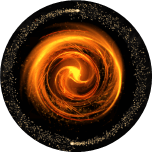How do VLOOKUP & HLOOKUP functions work in EXCEL?
What is a function in EXCEL?
Functions are predefined formulas that perform calculations by using specific values, called arguments, in a particular order, or structure. Functions can be used to perform simple or complex calculations.
What are VLOOKUP & HLOOKUP functions in EXCEL?
VLOOKUP and HLOOKUP are two functions in Excel that allow users to perform various types of lookups in a table of data. VLOOKUP stands for Vertical Lookup, and HLOOKUP stands for Horizontal Lookup. As the names suggest, the main difference between them is the direction of the search: VLOOKUP searches for a value in the first column of a table and returns a value from the same row, while HLOOKUP searches for a value in the first row of a table and returns a value from the same column.
DON’T WORRY
It might seem complicated, but is actually not. Before going ahead with the explanation, you can watch to have a taste of how VLOOKUP works in EXCEL:
Getting back to our FUNCTIONS, both have the following syntax:
=VLOOKUP(lookup_value, table_array, col_index_num, [range_lookup])
=HLOOKUP(lookup_value, table_array, row_index_num, [range_lookup])
The arguments are:
lookup_value: The value to search for in the table.
table_array: The range of cells that contains the table of data.
col_index_num (VLOOKUP) or row_index_num (HLOOKUP): The column or row number in the table from which to return a value.
range_lookup: An optional argument that specifies whether to perform an exact match (FALSE) or an approximate match (TRUE). If omitted, the default value is TRUE.
Main advantages of using VLOOKUP and HLOOKUP:
They can simplify the process of finding and retrieving data from a large table, without having to manually scan or filter the data.
They can reduce the risk of errors and inconsistencies, by ensuring that the data is always updated and accurate, as long as the table is updated.
They can save time and effort, by avoiding the need to copy and paste data from one place to another.
VLOOKUP and HLOOKUP limitations and drawbacks:
They require the lookup value to be in the first column (VLOOKUP) or row (HLOOKUP) of the table, which may not always be the case or convenient.
They require the table to be sorted in ascending order (from smallest to largest) if using an approximate match, which may not always be desirable or possible.
They return only one value per lookup, which may not be sufficient if multiple values are needed or expected.
They are prone to errors and problems if the table is modified, such as inserting or deleting rows or columns, changing the order of the data, or moving the table to another location.
CONCLUSION
In conclusion, VLOOKUP and HLOOKUP are useful and powerful functions in Excel that can help users to find and extract data from a table of data. However, they also have some limitations and drawbacks that users should be aware of and avoid. Users should also consider using alternative functions, such as INDEX and MATCH, which can overcome some of the problems of VLOOKUP and HLOOKUP, and offer more flexibility and functionality.