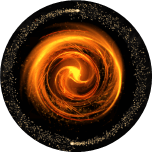Microsoft Teams
In today's fast-paced and interconnected world, effective communication and collaboration are key to driving success in any organization. Microsoft Teams emerges as a dynamic and comprehensive platform that brings together chat, meetings, file sharing, and collaboration tools in one seamless interface. Designed to enhance teamwork and productivity, Microsoft Teams is redefining the way teams communicate and collaborate, whether they are in the same office or spread across the globe.
How Microsoft Teams Works
Microsoft Teams is a unified communication and collaboration platform that integrates seamlessly with the Microsoft Office 365 suite. The application provides a centralized hub where team members can communicate in real time, collaborate on projects, and access shared files and resources. Here's how Microsoft Teams works:
Channels and Chat: Teams can create channels for different projects or topics, allowing members to have focused discussions and share updates within each channel. The chat feature enables real-time messaging, making it easy for team members to communicate, ask questions, and provide feedback instantly.
Meetings and Calls: Microsoft Teams offers audio and video conferencing capabilities, allowing team members to schedule and join online meetings effortlessly. With features like screen sharing, recording, and integration with Outlook calendars, Teams ensures smooth and productive virtual meetings.
File Sharing and Collaboration: Teams can store and share files, documents, and resources directly within the platform using SharePoint integration. This promotes seamless collaboration, as team members can access, edit, and comment on shared files in real time, eliminating the need for back-and-forth email exchanges.
Integration with Office 365 Apps: Microsoft Teams integrates seamlessly with other Office 365 applications, such as Word, Excel, PowerPoint, and OneNote. This integration enables users to create, edit, and share Office documents directly within Teams, streamlining workflows and enhancing productivity.
Key Benefits of Microsoft Teams
Enhanced Team Collaboration: Microsoft Teams fosters a collaborative environment where team members can work together in real time, share ideas, and stay connected regardless of their physical location. The platform promotes transparency, teamwork, and engagement, leading to improved project outcomes and efficiency.
Centralized Communication Hub: By consolidating chat, meetings, file sharing, and collaboration tools in one platform, Microsoft Teams serves as a centralized hub for team communication and project management. This streamlines communication channels, reduces silos, and ensures that information is easily accessible to all team members.
Increased Productivity: With features like chat, file sharing, and meeting scheduling integrated into one platform, Microsoft Teams eliminates the need to switch between multiple applications, reducing distractions and saving time. Teams can collaborate more efficiently, resolve issues quickly, and focus on driving results.
Security and Compliance: Microsoft Teams adheres to industry-leading security standards and offers advanced security features to protect sensitive data and communications. With built-in compliance capabilities, Teams ensures that organizations can meet regulatory requirements and maintain data integrity.
Customization and Integration: Teams can customize their workspace by adding third-party apps, bots, and integrations to tailor the platform to their specific needs. This flexibility allows teams to enhance their productivity, automate tasks, and streamline workflows within the Team’s ecosystem.
In conclusion, Microsoft Teams is a game-changer for modern businesses and organizations seeking to strengthen collaboration, communication, and productivity among team members. By harnessing the power of this robust platform, teams can break down barriers, work more effectively together, and achieve their goals with greater efficiency. Embrace the future of teamwork with Microsoft Teams and unlock a world of possibilities for your organization today!