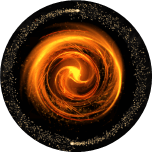Mail Merge
In the digital age, automation and efficiency are paramount when it comes to managing communication tasks. One tool that has revolutionized the way businesses and individuals handle mass communication is Mail Merge. By streamlining the process of sending personalized messages to multiple recipients, Mail Merge offers a convenient solution for creating customized emails, letters, labels, and envelopes. Let's delve into how Mail Merge works and how it can benefit your communication efforts.
What is Mail Merge?
Mail Merge is a feature commonly found in word processing programs like Microsoft Word and Google Docs that allows users to create personalized documents using a template and a data source. Instead of manually typing out individual messages for each recipient, Mail Merge automates the process by pulling information from a spreadsheet or database and inserting it into the designated fields within the document template.
How Does Mail Merge Work?
Create Your Document Template: Start by designing your document template in the word processing program of your choice. This template will serve as the basis for your personalized messages, with placeholders for the variable information you want to include, such as recipient names, addresses, or other relevant data.
Connect to Your Data Source: Next, you will need to connect your document template to a data source that contains the information you want to include in your merged documents. This data source can be an Excel spreadsheet, a Google Sheets document, or any other compatible database.
Insert Merge Fields: Within your template, insert merge fields that correspond to the columns in your data source. For example, if you have columns for "First Name" and "Last Name" in your spreadsheet, you would insert merge fields like <<First Name>> and <<Last Name>> in your template.
Run the Mail Merge: Once your template and data source are set up, initiate the Mail Merge process in your word processing program. Follow the prompts to select your data source, customize your document layout, and complete the merge. The program will automatically generate individualized documents for each recipient based on the information in your data source.
Review and Send: After the Mail Merge is complete, review the merged documents to ensure accuracy and consistency. Make any necessary edits or adjustments before sending the customized messages to your recipients via email, print, or other distribution methods.
Benefits of Mail Merge:
Time-Saving: By automating the creation of personalized documents, Mail Merge saves significant time and effort compared to manual data entry.
Accuracy: Mail Merge helps eliminate errors and inconsistencies that may occur when manually inputting information into multiple documents.
Personalization: With Mail Merge, you can tailor your messages to individual recipients, enhancing engagement and relevance.
Scalability: Mail Merge is highly scalable, allowing you to send personalized messages to a large number of recipients with ease.
Consistency: Mail Merge ensures that formatting and content remain consistent across all merged documents, maintaining a professional appearance.
Conclusion:
In conclusion, Mail Merge is a powerful tool that simplifies the process of creating personalized communications for business, marketing, and other purposes. By harnessing the capabilities of Mail Merge, you can enhance efficiency, accuracy, and personalization in your communication efforts, ultimately improving engagement and productivity in your endeavors.